Description
ABOUT THE GAME
Experience the winner of over 300 Game of the Year awards now with an array of technical enhancements that make The Last of Us Part II Remastered the definitive way to play Ellie and Abby’s critically acclaimed story.
FEATURES
-
Delve deeper into this beloved adventure and learn how the original game was created.
-
Lost Levels lets you explore early-development versions of three levels not seen in the original.
-
Enjoy hours of developer commentary to hear insights into Part II’s development as you experience the game.
-
Live up to your musical potential with Guitar Free Play, which includes unlockable instruments, or take on the Speedrun Mode³ and post your best times.
-
Descriptive Audio⁴ and Speech to Vibrations² have also been added to Part II’s suite of accessibility features.
-
The Last of Us Part II Remastered also features unlockable character and weapon skins for players to use for both Ellie and Abby.
What are the system requirements?
MINIMUM
- OS Windows 10/11 64-bit (version 1909 or higher)
- Processor Intel Core i3-8100, AMD Ryzen 3 1300X
- Memory 16 GB RAM
- Graphics NVIDIA GeForce GTX 1650, AMD Radeon RX 5500XT
- Storage 150 GB available space
RECOMMENDED
- OS Windows 10/11 64-bit (version 1909 or higher)
- Processor Intel Core i5-8600, AMD Ryzen 5 3600
- Memory 16 GB RAM
- Graphics NVIDIA GeForce RTX 3060, AMD Radeon RX 5700
- Storage 150 GB available space
Genre
Action, Stealth, Story Rich, Survival, LGBTQ+
Platform
PC (EU)
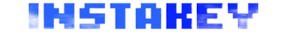
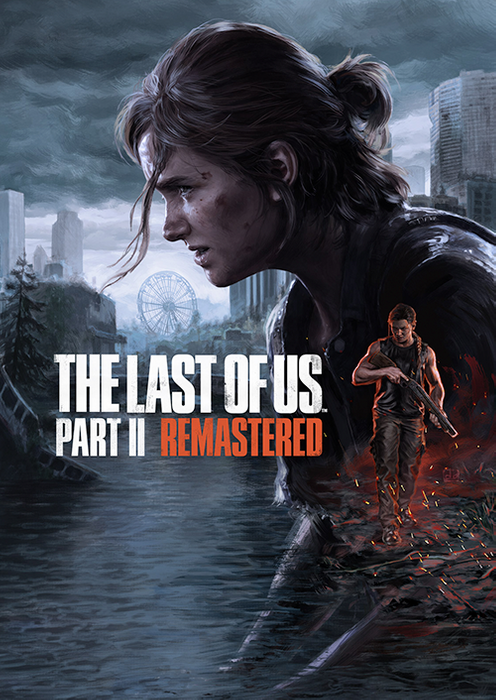










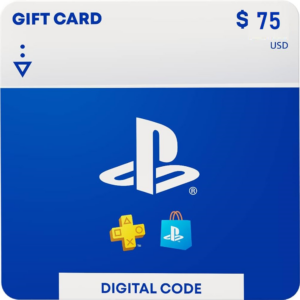



Reviews
There are no reviews yet.