Description
THIS EDITION INCLUDES
- Base Game
- Dark Arts Battle Arena
- Dark Arts Cosmetic Set
- Dark Arts Garrison Hat
- 72 Hours Early Access
- Thestral Mount
ABOUT THE GAME
Hogwarts Legacy is an open-world action RPG set in the world first introduced in the Harry Potter books. Embark on a journey through familiar and new locations as you explore and discover magical beasts, customize your character and craft potions, master spell casting, upgrade talents and become the wizard you want to be.
Experience Hogwarts in the 1800s. Your character is a student who holds the key to an ancient secret that threatens to tear the wizarding world apart. Make allies, battle Dark wizards, and ultimately decide the fate of the wizarding world. Your legacy is what you make of it. Live the Unwritten.
What are the system requirements?
MINIMUM
- OS64-bit Windows 10
- ProcessorIntel Core i5-6600 (3.3Ghz) or AMD Ryzen 5 1400 (3.2Ghz)
- Memory 16 GB RAM
- GraphicsNVIDIA GeForce GTX 960 4GB or AMD Radeon RX 470 4GB
- Storage85 GB available space
RECOMMENDED
- OS64-bit Windows 10
- ProcessorIntel Core i7-8700 (3.2Ghz) or AMD Ryzen 5 3600 (3.6 Ghz)
- Memory 16 GB RAM
- GraphicsNVIDIA GeForce 1080 Ti or AMD Radeon RX 5700 XT or INTEL Arc A770
- Storage85 GB available space
Genre
Action, Action RPG, Adventure, Atmospheric, Exploration, Fantasy, Magic, Open World, RPG, Singleplayer
Platform
PC (WW)
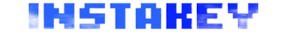
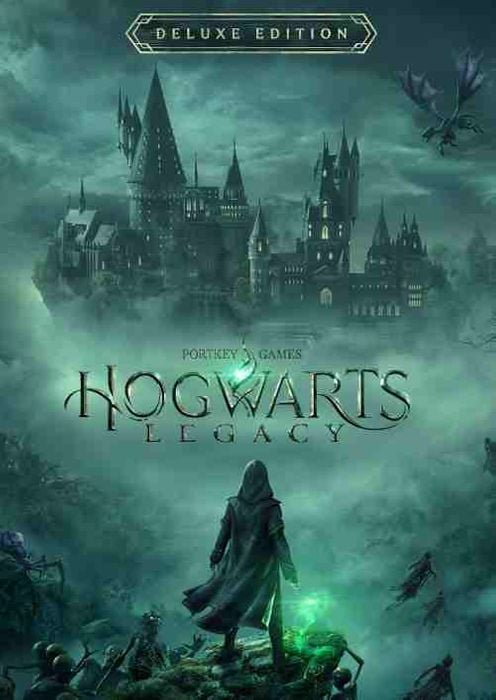









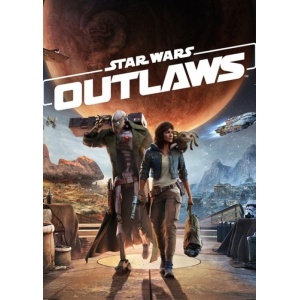

Reviews
There are no reviews yet.