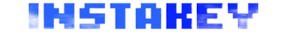- Download the latest version of Ubisoft Connect PC and log in (You may need to create an account if you have not logged in before)
- Select the lines icon in the top left of the window.

- Choose Activate a key

- Enter your unique code that was sent to your email.

- Select Activate.
Note: This is a classic post template. Block-based single templates will take precedence if present.