Description
Microsoft Office has been with us since the 1990s. Every year a series of classic office apps are released, with new features and innovations to make productivity much easier, especially for PC users. Unlike a Microsoft 365 subscription, Microsoft Office Professional Plus is a one-time purchase, so pay once for the lifetime license.
How to activate MS Office 2021 with a product key
Follow these instructions for proper product activation.
Navigator
- Visit www.office.com/setup .
- Sign in with your Microsoft account.
- Enter the purchased Microsoft key and complete the ransom process.
Inside the app
- Open an Office app, like Word or Excel.
- Go to File ? Account in the upper right corner.
- In Product Information , go to Active Product.
- Enter the purchased CD key.
- Click Activate and wait for confirmation.
Note: We do not provide a download link for this product.
What is Included in the Microsoft Office Professional Plus Pack
The new Microsoft Office Professional 2021 is a package that meets the needs of most users. It is ideal for students, home and professional users. Whether you want to create serial letters, labels, presentations or business figures, MS Office 2021 is designed for every occasion. Here is a list of some new features in each of the programs included.
Word Office 2021
Now you can share and edit documents in real time with colleagues. There is also a Smart Search function to find information about the web without leaving Word. Simplicity in its pure state.
Excel Office 2021
Six new chart types greatly simplify the visualization of complex data, and the “Recommended Frames” collection allows you to present your data even more practically. In addition, the new forecasting feature allows you to look to the future.
The PowerPoint Office 2021
PowerPoint, the favorite of all time, offers numerous new features that make it easy to align objects and color selection. In addition, with improved conflict resolution, it’s easier to solve problems that can occur during collaborative editing.
Microsoft Teams 2021
Microsoft Teams is a communication platform that combines chat, virtual meeting space and workspace.
Office OneNote 2021
Write, draw and delete without any problems. OneNote converts handwritten text into printed text, so you no longer have to worry about messy characters. With the new “Send to OneNote” tool you can easily add fact-to-face documents to your notebooks.
Microsoft Outlook 2021
It gives you access to an email inbox and a calendar with a direct view of upcoming events.
Access MS 2021
Access provides an intuitive environment for database design and management without requiring in-depth programming knowledge. Users can create tables to store data, define relationships between tables, and create queries to retrieve specific information. There are no significant changes compared to previous versions.
General improvements
In addition to specific improvements for each office program, there are also some general innovations to improve your productivity. Here are some of them.
Real-time collaboration
In previous versions of Office, simultaneous editing of a shared file was not possible, leading to situations where you and your colleague could work on different versions of files. As a result, merging files or the occurrence of misunderstandings have become common.
However, Office 2021 introduces real-time collaboration capabilities, allowing simultaneous work on the same file with immediate visibility of changes made by others. This proves extremely beneficial when collaborating on shared projects with colleagues or fellow students.
Visual Alignment
Windows 11 and Office 2021 were released in the same year, so visually they are almost identical. If you’ve been using Windows 11 for a while, you’ll feel at home with this version of MS Office.
Integration with Microsoft Teams
Over the years, Microsoft Teams has become increasingly popular and indispensable for many businesses and individuals. What makes Office 2021 particularly advantageous is its seamless integration of Teams with Office applications, allowing users to engage in chats and calls directly within the Office environment.
While the version of Teams embedded in Office 2021 may not include all the advanced features of the standalone version of Teams, it provides essential features for effective collaboration.
Other images and icons
Office 2021 features a large library of different icons and images. It’s much easier to organize your documents when you don’t have to search or create images yourself.




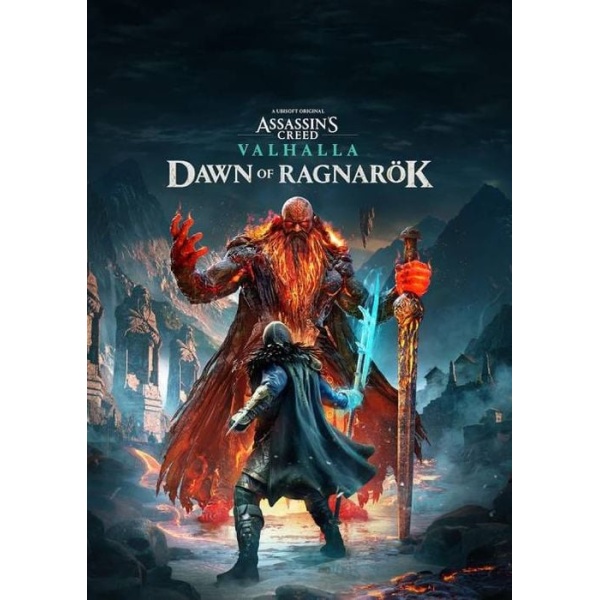
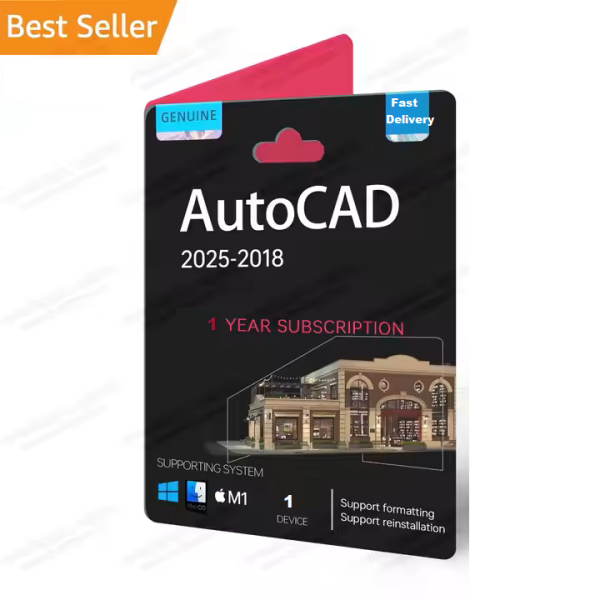
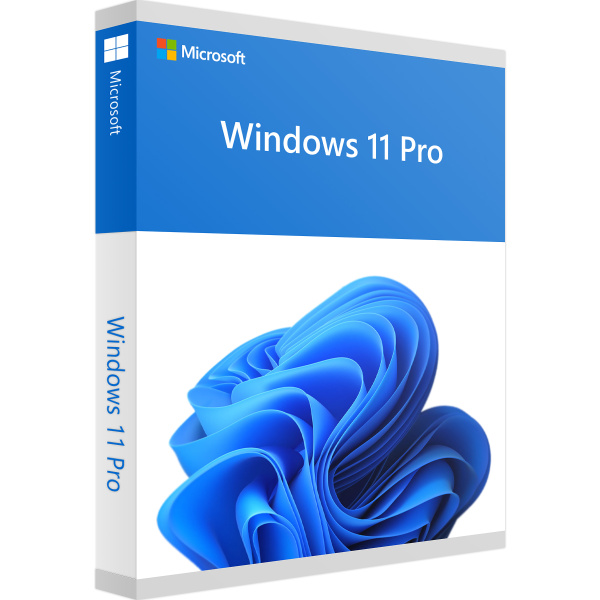
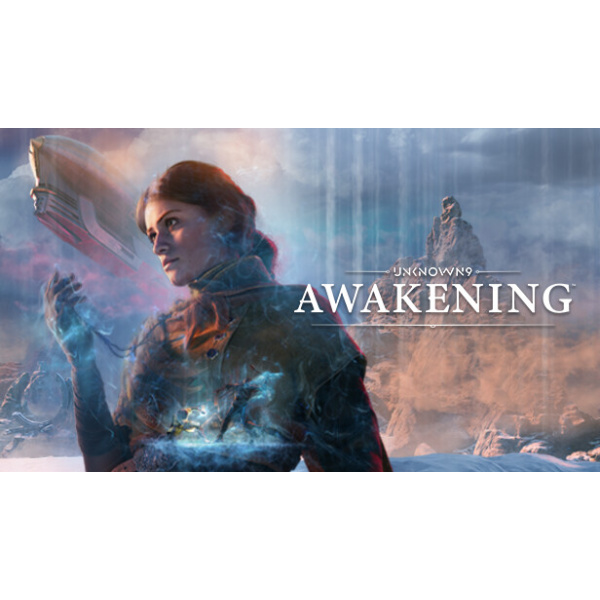
There are no reviews yet.